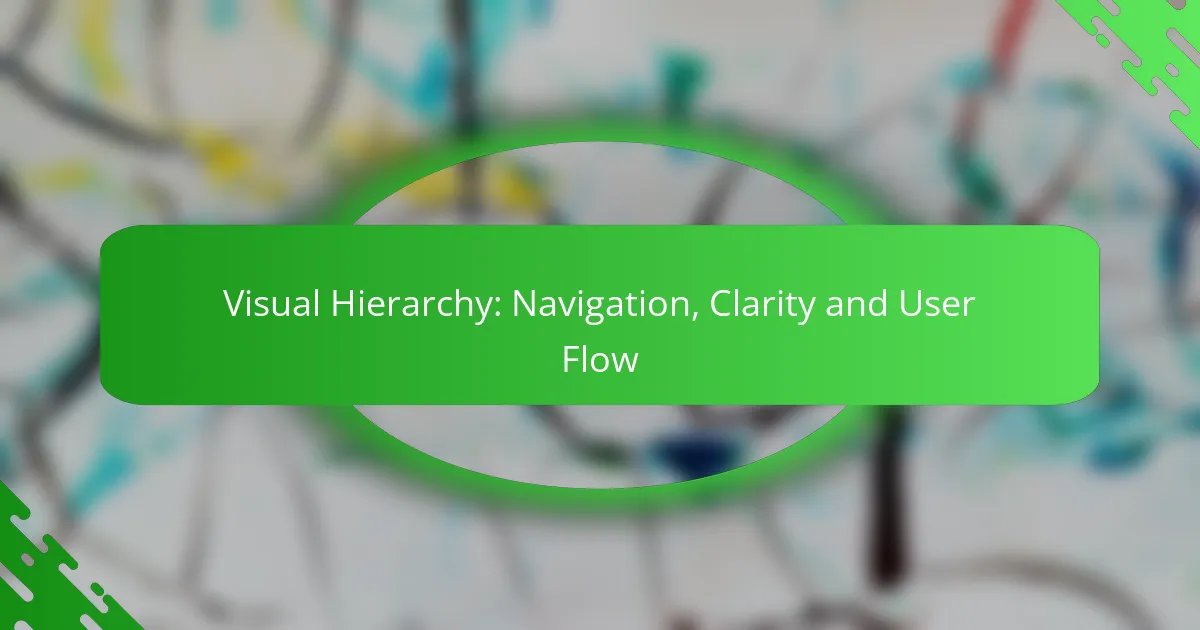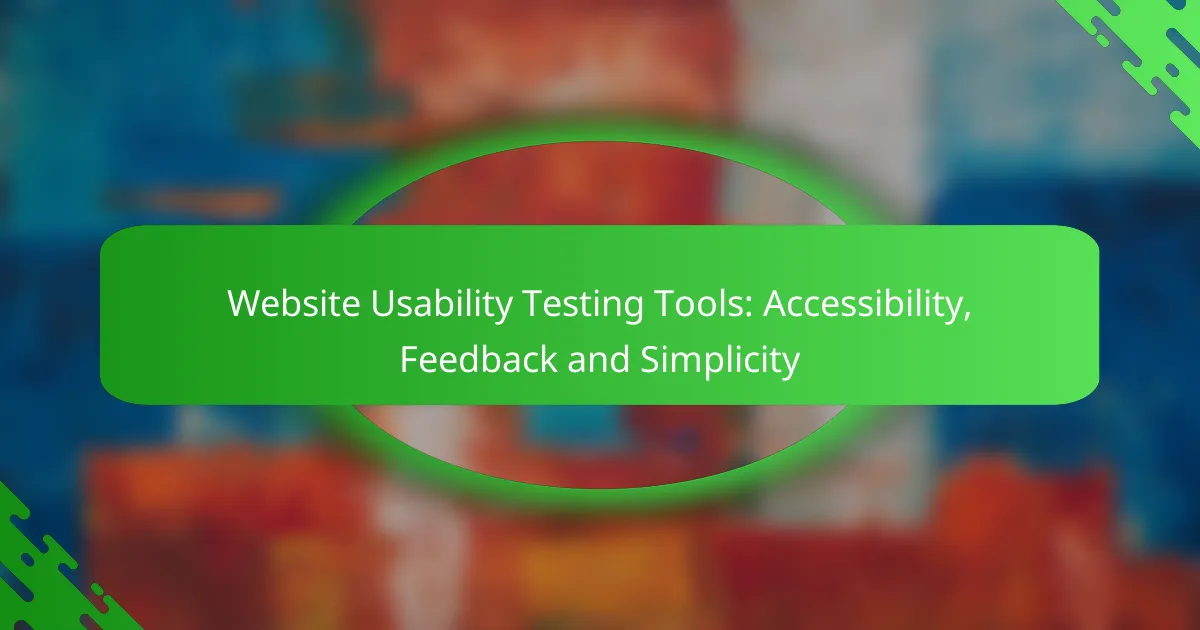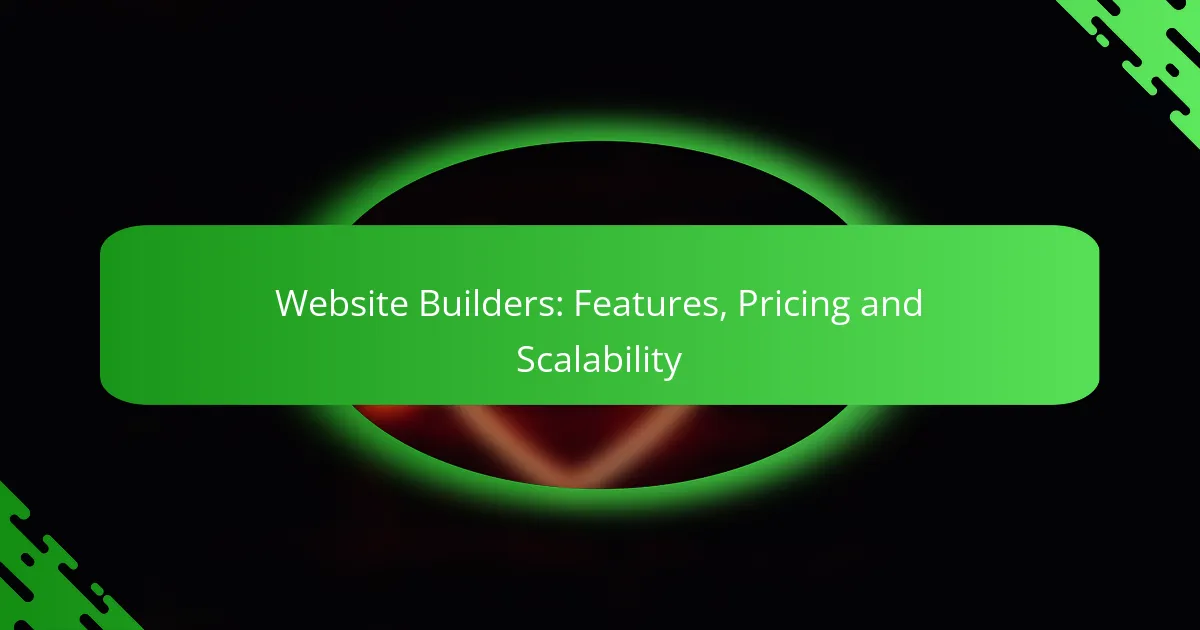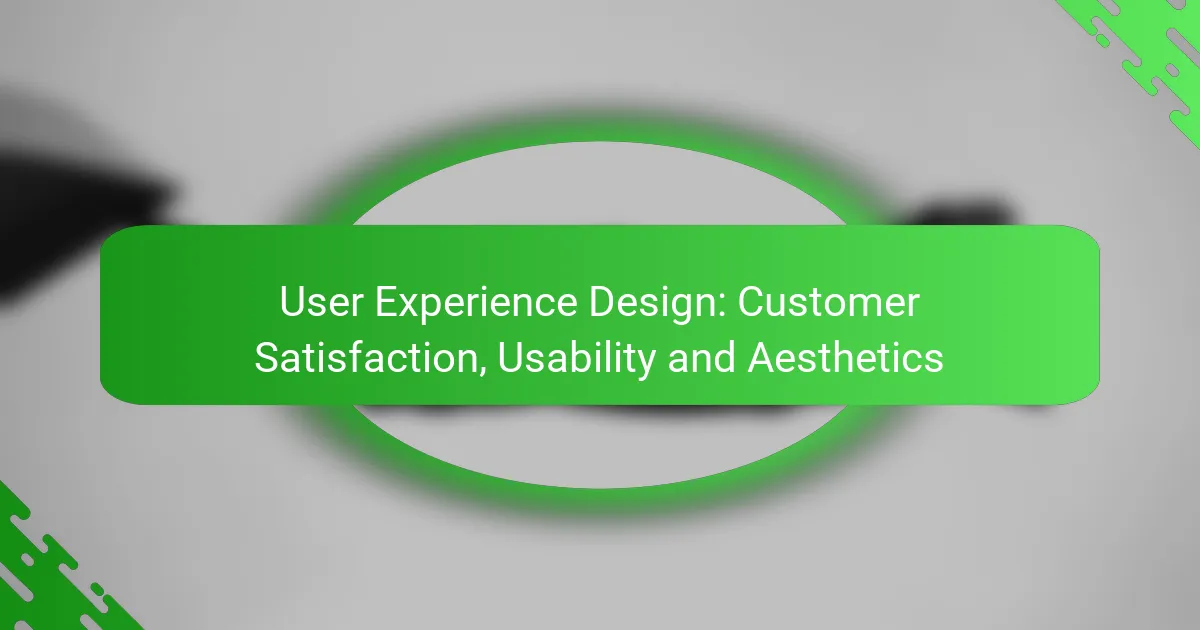Visual hierarchy plays a crucial role in enhancing e-commerce navigation by organizing elements to reflect their importance, thereby guiding users intuitively through the site. By employing principles such as size, contrast, and alignment, it fosters clarity and improves user flow, making it easier for customers to locate products and complete purchases efficiently.
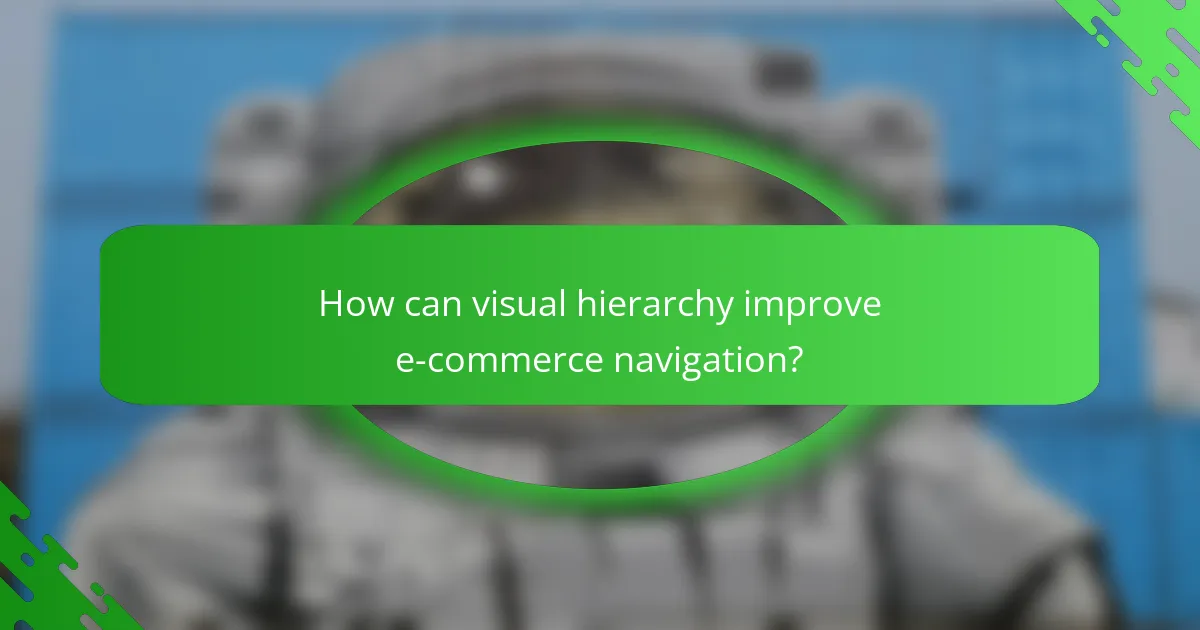
How can visual hierarchy improve e-commerce navigation?
Visual hierarchy enhances e-commerce navigation by guiding users through the site in a logical and intuitive manner. By prioritizing elements based on importance, it helps customers find what they need quickly, leading to a more efficient shopping experience.
Enhanced user experience
A clear visual hierarchy simplifies the user interface, making it easier for customers to navigate through products and categories. Key elements, such as call-to-action buttons and product images, should stand out through size, color, and placement. This clarity reduces frustration and encourages users to explore more of the site.
Consider using larger fonts for headings and contrasting colors for buttons to draw attention. Avoid cluttering the layout with too many competing elements, which can overwhelm users and hinder their experience.
Increased conversion rates
Effective visual hierarchy can lead to higher conversion rates by directing users toward desired actions, such as making a purchase or signing up for a newsletter. When users can easily identify the most important elements, they are more likely to complete transactions. Studies suggest that well-structured pages can improve conversion rates by significant margins.
To optimize for conversions, ensure that your checkout button is prominent and easily accessible. Use visual cues, like arrows or contrasting colors, to guide users through the purchasing process without distractions.
Better product discoverability
A strong visual hierarchy enhances product discoverability by organizing items in a way that highlights popular or new products. By using grids or lists with clear headings, users can quickly scan for items that catch their interest. This organization can significantly improve the chances of users finding and purchasing products.
Utilize filters and sorting options prominently to help users narrow down choices based on their preferences. Regularly update featured sections to keep the content fresh and engaging, encouraging repeat visits and exploration of new offerings.
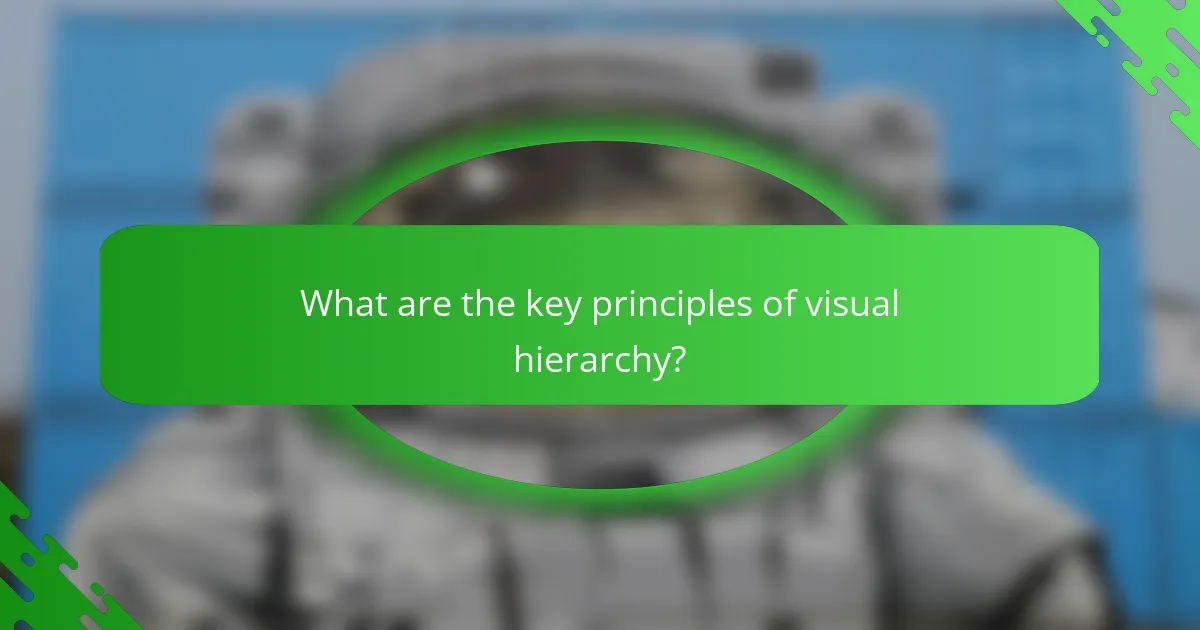
What are the key principles of visual hierarchy?
Visual hierarchy refers to the arrangement of elements in a way that clearly indicates their importance and guides users through content. Key principles include size and scale, contrast and color, and alignment and proximity, all of which work together to enhance navigation and clarity.
Size and scale
Size and scale play a crucial role in establishing visual hierarchy. Larger elements naturally attract more attention, making them ideal for headings or calls to action. For instance, using a font size that is significantly larger for titles compared to body text can help users quickly identify key sections.
When designing, consider using a scale that creates a clear distinction between different levels of information. A common approach is to use a ratio, such as 1.5 to 2 times larger for subheadings compared to body text. This helps users navigate content intuitively.
Contrast and color
Contrast and color are essential for drawing attention and improving readability. High contrast between text and background colors enhances legibility, while color can be used to signify importance or categorize information. For example, using a bold color for buttons can make them stand out against a neutral background.
When selecting colors, consider accessibility standards, such as ensuring sufficient contrast ratios for users with visual impairments. Tools like color contrast checkers can help ensure compliance with guidelines, making your content accessible to a broader audience.
Alignment and proximity
Alignment and proximity help organize content and create a cohesive layout. Proper alignment of text and images leads to a cleaner design, while grouping related items together through proximity helps users understand relationships between elements. For instance, placing a caption close to an image reinforces the connection.
To enhance clarity, maintain consistent alignment throughout your design. Use grids or guides to ensure elements are properly aligned, and avoid clutter by providing adequate spacing between groups of related items. This approach fosters a smoother user flow and improves overall navigation.
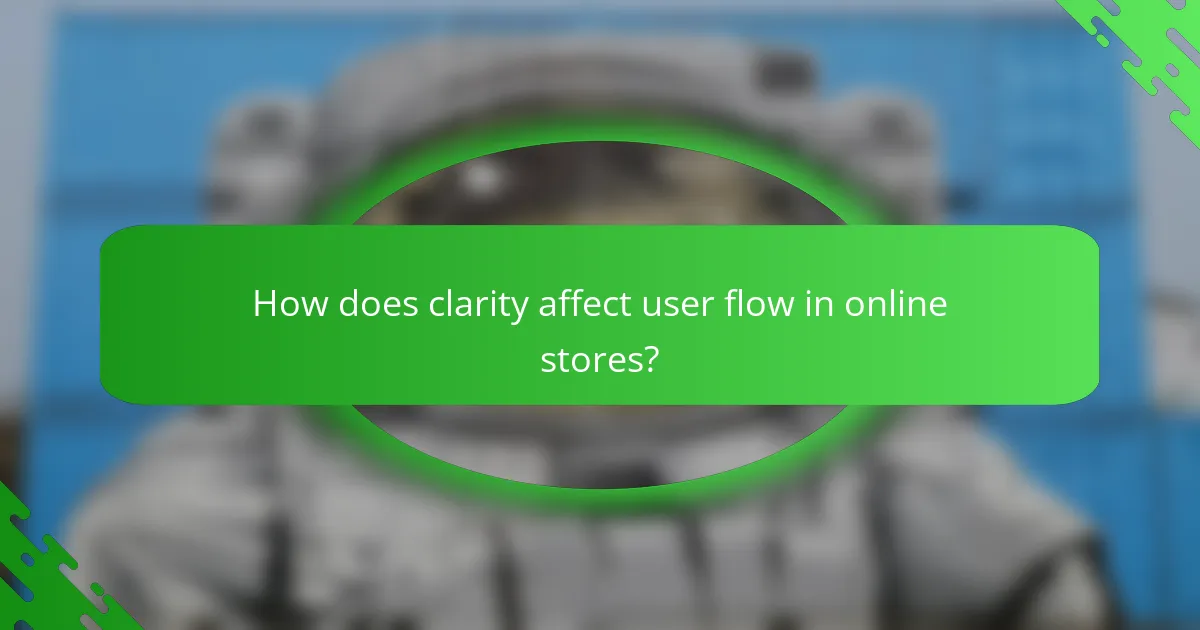
How does clarity affect user flow in online stores?
Clarity significantly enhances user flow in online stores by making navigation intuitive and reducing frustration. When users can easily understand where to find products and how to complete purchases, they are more likely to proceed through the buying process smoothly.
Reduced cognitive load
Reducing cognitive load means simplifying the information presented to users, allowing them to focus on essential tasks without feeling overwhelmed. Clear layouts, consistent labeling, and straightforward navigation help users quickly grasp where to click next. For instance, using familiar icons and terms can guide users without requiring them to decipher complex language.
To achieve this, consider employing a minimalist design that avoids clutter. Limit the number of choices presented at any one time, as too many options can lead to decision paralysis. A good practice is to use progressive disclosure, revealing additional options only when necessary.
Streamlined decision-making
Streamlined decision-making occurs when users can quickly evaluate their options and make choices without unnecessary delays. Clear product descriptions, high-quality images, and easy-to-find reviews contribute to this process by providing all necessary information at a glance. For example, using comparison tables can help users weigh the pros and cons of similar products efficiently.
To facilitate quick decisions, implement features like filters and sorting options that allow users to narrow down their choices based on preferences. Avoid overwhelming users with too much information at once; instead, provide clear calls to action that guide them toward the next steps in their purchasing journey.
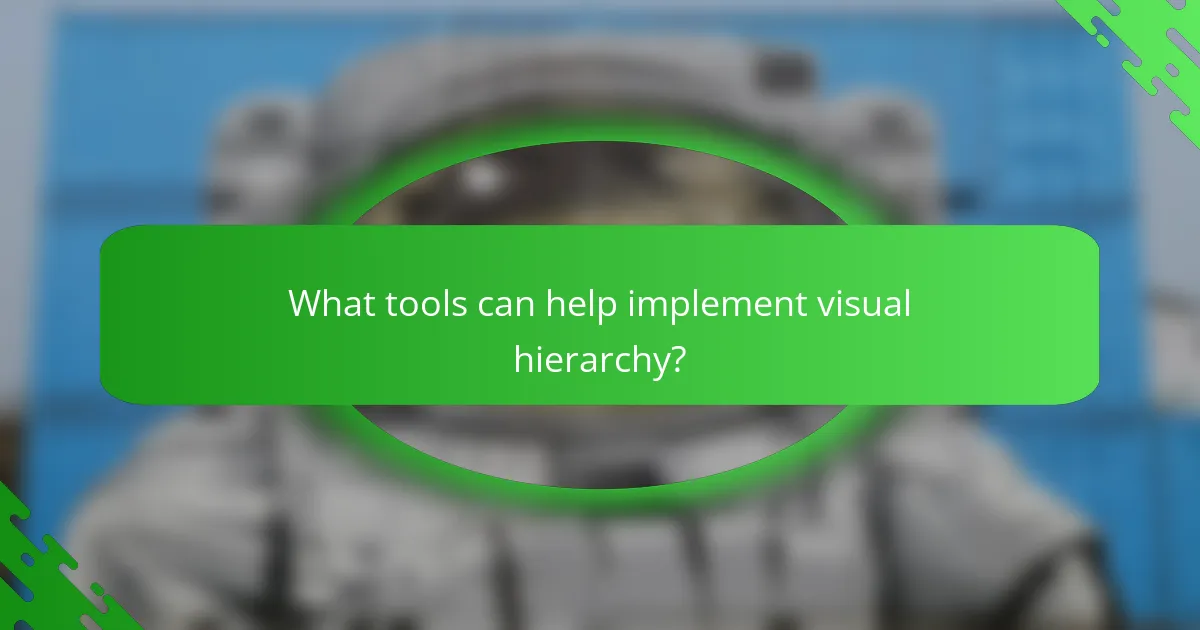
What tools can help implement visual hierarchy?
Several tools can effectively assist in implementing visual hierarchy within web design. These tools enhance navigation, clarity, and user flow by allowing designers to prototype, collaborate, and analyze user behavior.
Adobe XD for prototyping
Adobe XD is a powerful tool for creating interactive prototypes that showcase visual hierarchy. It allows designers to build wireframes and mockups, enabling them to visualize how elements will be arranged and how users will interact with them.
When using Adobe XD, focus on layering elements and using size and color contrast to establish a clear hierarchy. Utilize features like repeat grids and responsive resize to maintain consistency across different screen sizes.
Figma for collaborative design
Figma is an excellent platform for collaborative design, allowing multiple users to work on a project simultaneously. This real-time collaboration helps teams refine visual hierarchy by gathering immediate feedback and making adjustments on the fly.
To effectively use Figma for visual hierarchy, leverage its component system to create reusable design elements. This ensures consistency and helps maintain a clear structure throughout the design process.
Google Analytics for user behavior tracking
Google Analytics provides valuable insights into user behavior, which can inform decisions about visual hierarchy. By tracking metrics like page views, bounce rates, and user flow, designers can identify which elements attract attention and which may need adjustment.
To make the most of Google Analytics, set up goals to measure user interactions with key elements. Regularly review reports to understand how users navigate your site, and use this data to enhance clarity and improve the overall user experience.
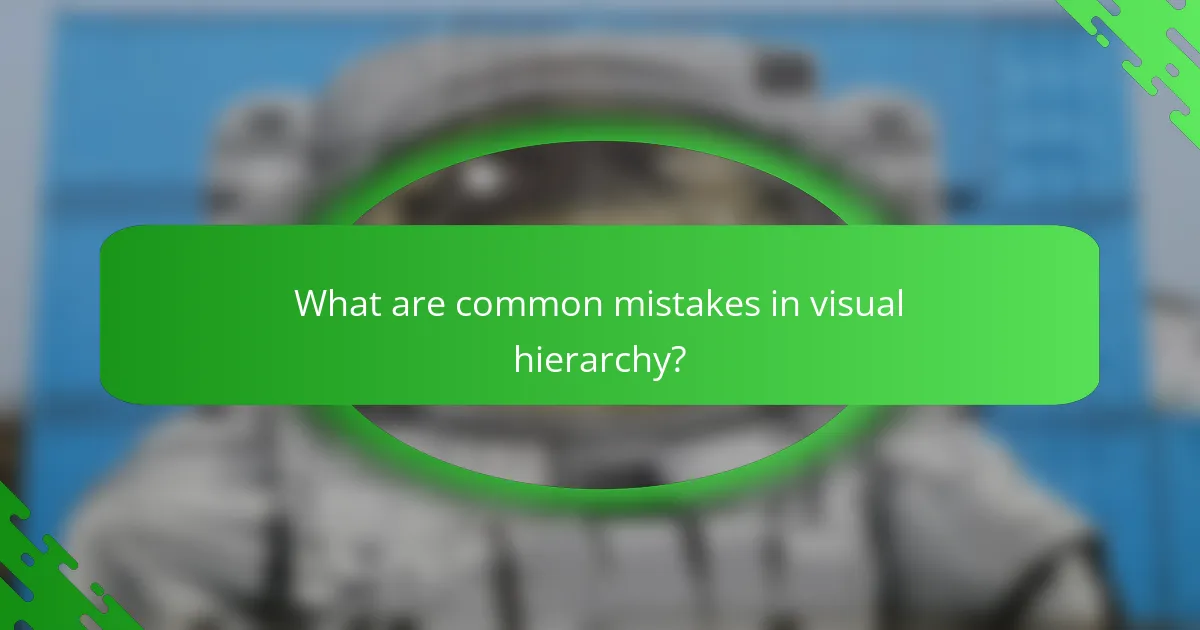
What are common mistakes in visual hierarchy?
Common mistakes in visual hierarchy can significantly hinder user experience by causing confusion and reducing clarity. Key issues include overloading with information, poor color choices, and inconsistent design elements, all of which disrupt the intended flow of navigation.
Overloading with information
Overloading a page with too much information can overwhelm users, making it difficult for them to focus on key messages. Aim to present only essential content, using concise language and clear visuals to guide users through the information.
To avoid information overload, prioritize content based on user needs and relevance. Use headings, bullet points, and whitespace effectively to break up text and highlight important details. A good rule of thumb is to limit the number of items in a list to around five to seven for optimal readability.
Poor color choices
Poor color choices can detract from visual hierarchy by making text hard to read or causing important elements to blend into the background. Use contrasting colors to ensure that key information stands out and is easily distinguishable.
Consider accessibility standards, such as the Web Content Accessibility Guidelines (WCAG), which recommend specific contrast ratios for text and background colors. A common practice is to use a light background with dark text or vice versa, ensuring that all users can navigate your content without strain.
Inconsistent design elements
Inconsistent design elements can confuse users and disrupt the flow of navigation. This includes variations in fonts, button styles, and spacing, which can make a website appear unprofessional and chaotic.
To maintain a cohesive visual hierarchy, establish a style guide that outlines specific design elements and their usage. Stick to a limited color palette, a consistent font family, and uniform button styles throughout the site. This approach not only enhances clarity but also reinforces brand identity.
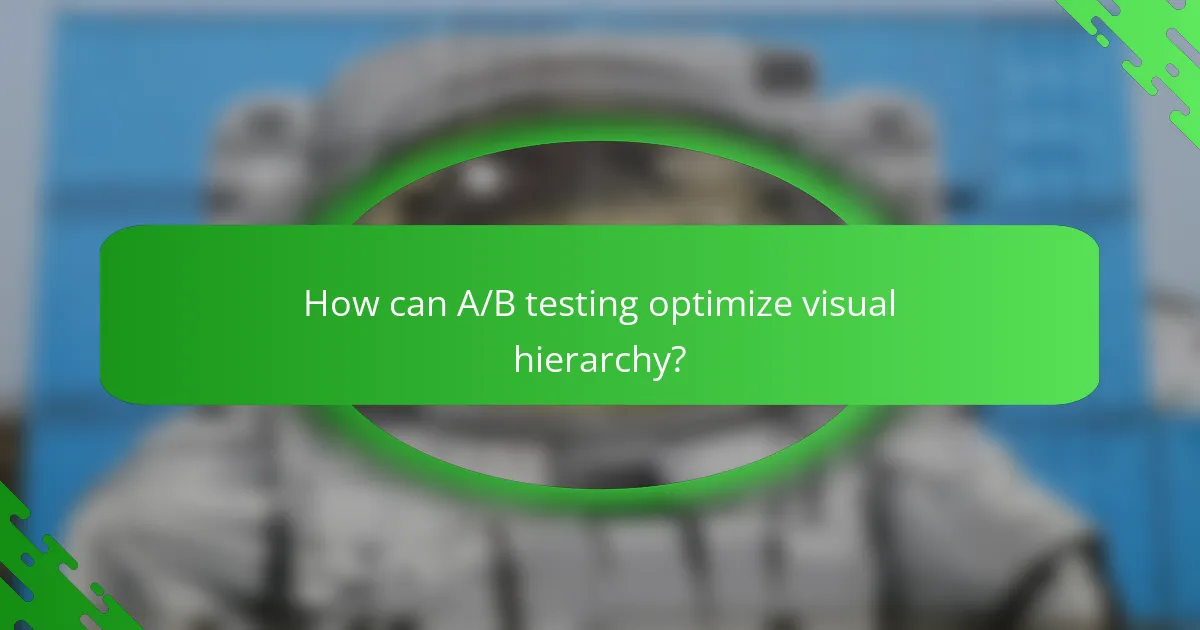
How can A/B testing optimize visual hierarchy?
A/B testing can significantly enhance visual hierarchy by allowing designers to compare different layout options and determine which one leads to better user engagement. By analyzing user interactions, businesses can refine their designs to improve clarity and navigation, ultimately guiding users more effectively through their content.
Testing layout variations
Testing layout variations involves creating two or more versions of a webpage, each with distinct visual hierarchies. These variations can include changes in element size, color, placement, or typography. For instance, a larger call-to-action button may attract more clicks compared to a smaller one, making it essential to experiment with different designs.
When conducting A/B tests, ensure that the variations are tested under similar conditions to obtain reliable results. Aim for a sample size that reflects your typical user base, and run the tests long enough to gather significant data, usually a few weeks to a month, depending on your traffic levels.
Evaluating user engagement
Evaluating user engagement is crucial for understanding how well each layout variation performs. Key metrics to consider include click-through rates, time on page, and bounce rates. For example, if one layout leads to a higher click-through rate on a product page, it indicates that the visual hierarchy is effectively guiding users toward desired actions.
Utilize tools like heatmaps and user session recordings to gain deeper insights into user behavior. These tools can reveal which elements attract attention and how users navigate through the site, helping you make informed decisions about which layout to implement permanently.
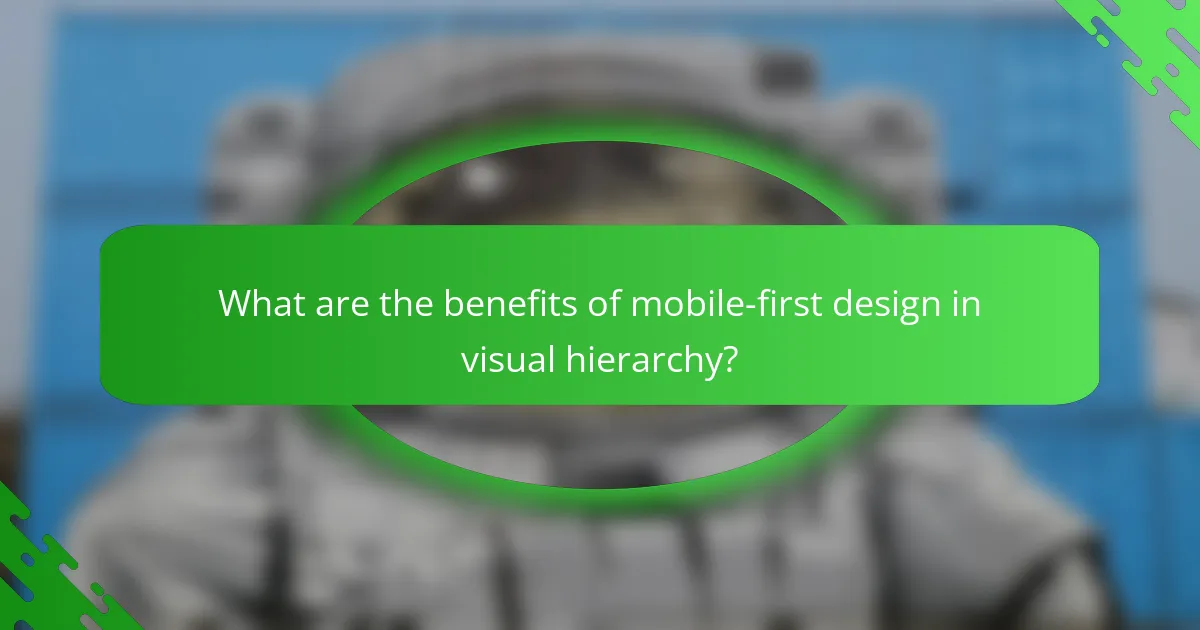
What are the benefits of mobile-first design in visual hierarchy?
Mobile-first design enhances visual hierarchy by prioritizing essential content and features for smaller screens. This approach ensures clarity and improves user flow, leading to better engagement and usability across devices.
Improved User Experience
Mobile-first design focuses on delivering a streamlined experience, which is crucial for users accessing content on smartphones. By emphasizing key elements, such as navigation and calls to action, users can quickly find what they need without unnecessary distractions.
For instance, a well-structured mobile layout may feature larger buttons and simplified menus, making it easier for users to interact with the site. This clarity can lead to higher conversion rates as users are more likely to complete desired actions.
Faster Load Times
Designing for mobile first often results in faster load times, which is vital for retaining users. Mobile-first sites are typically optimized for performance, reducing the amount of data needed to display content effectively.
Consider using compressed images and minimal scripts to enhance loading speed. A site that loads in under two seconds can significantly decrease bounce rates, as users are less likely to abandon a slow-loading page.
Better SEO Performance
Search engines prioritize mobile-friendly websites, making mobile-first design beneficial for SEO. By creating a site that is optimized for mobile users, you improve your chances of ranking higher in search results.
Utilizing responsive design techniques and ensuring fast load times can positively impact your site’s visibility. Regularly testing your site with tools like Google’s Mobile-Friendly Test can help maintain optimal performance.
Enhanced Accessibility
Mobile-first design inherently promotes accessibility by simplifying navigation and content presentation. This approach ensures that all users, including those with disabilities, can easily access information.
Implementing features such as voice navigation and screen reader compatibility can further enhance accessibility. Regularly reviewing accessibility standards, such as the WCAG, can help ensure compliance and improve user experience for everyone.