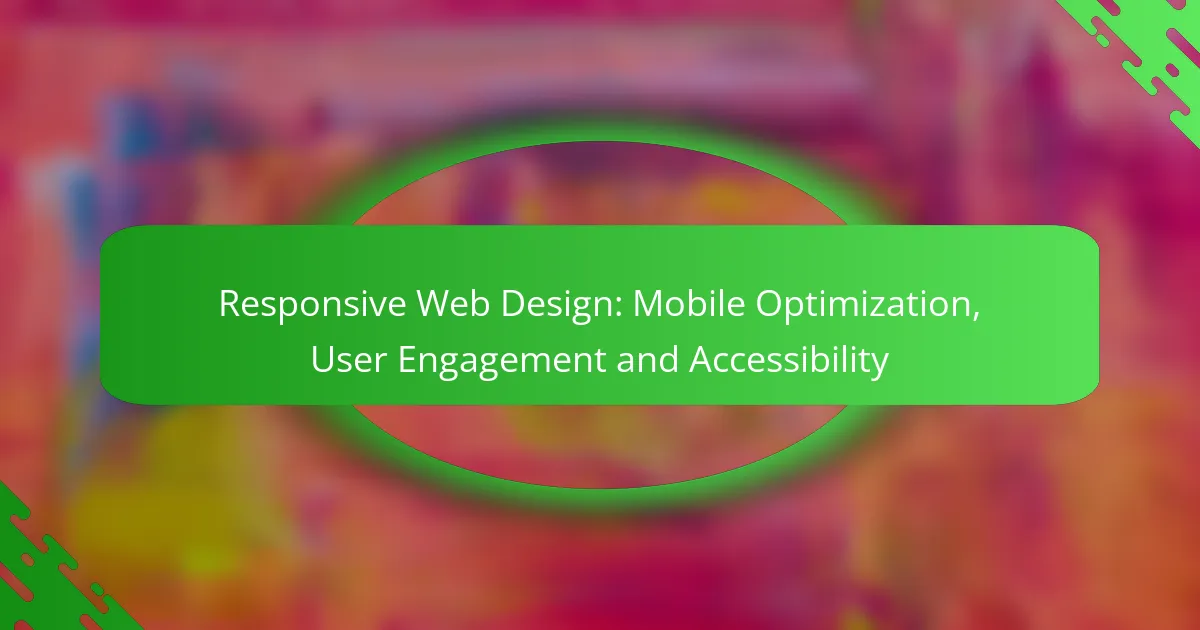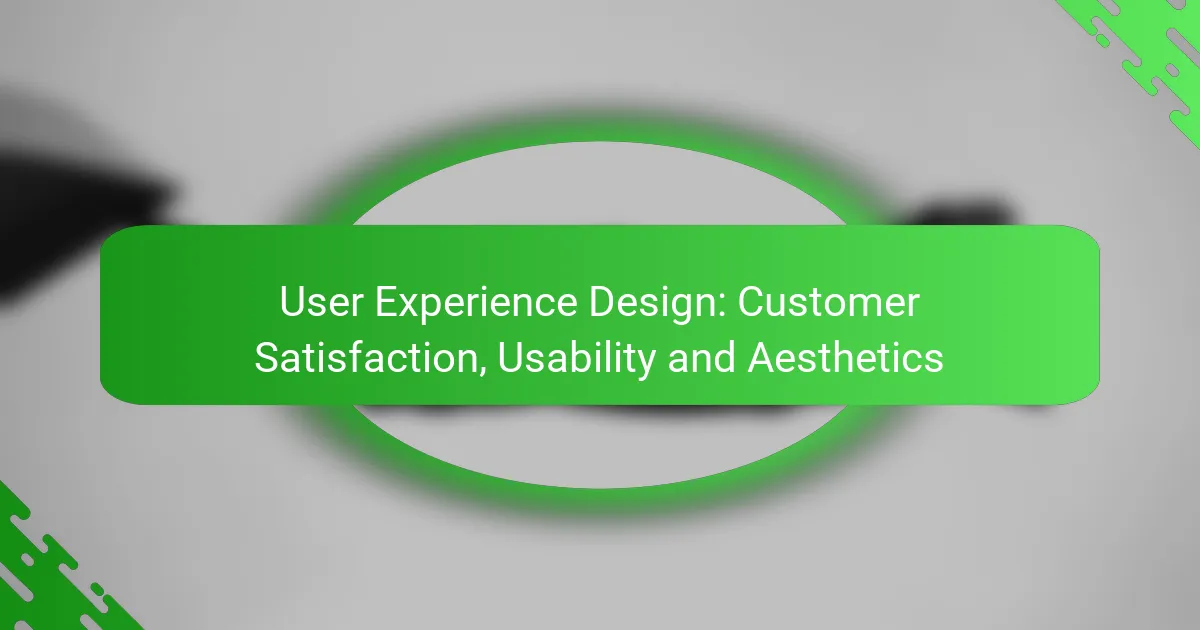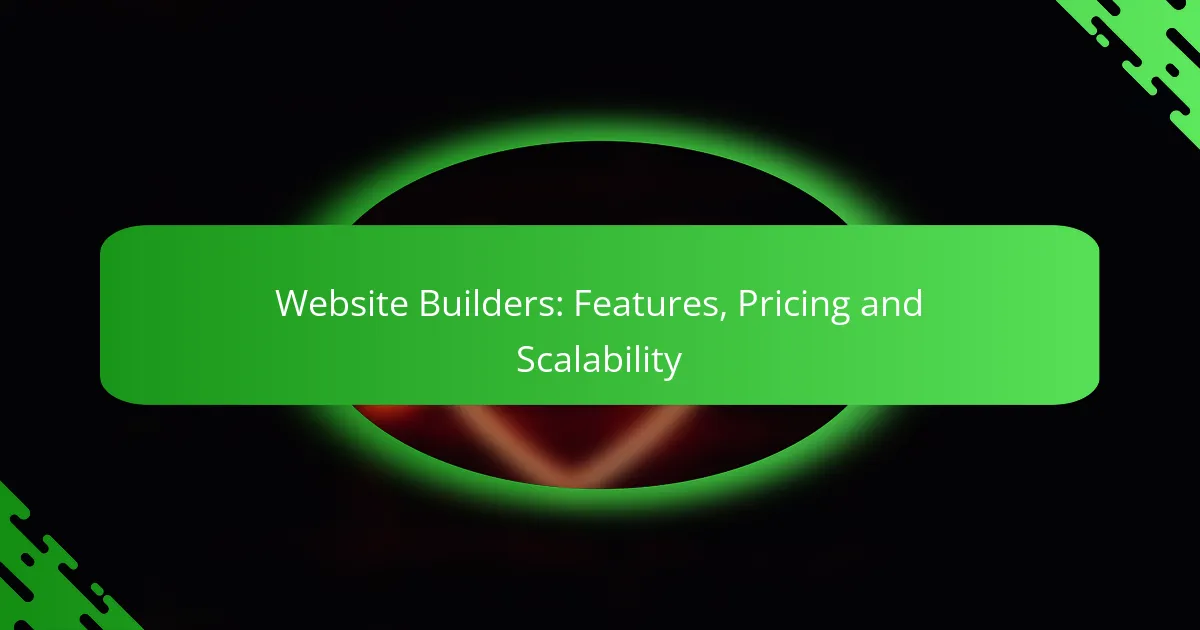Responsive web design is essential for creating a seamless experience across various devices, particularly for mobile users. By focusing on flexible layouts, quick load times, and intuitive navigation, websites can significantly enhance user engagement. Additionally, responsive design promotes accessibility, allowing individuals with disabilities to interact with content more effectively and improving their overall experience.
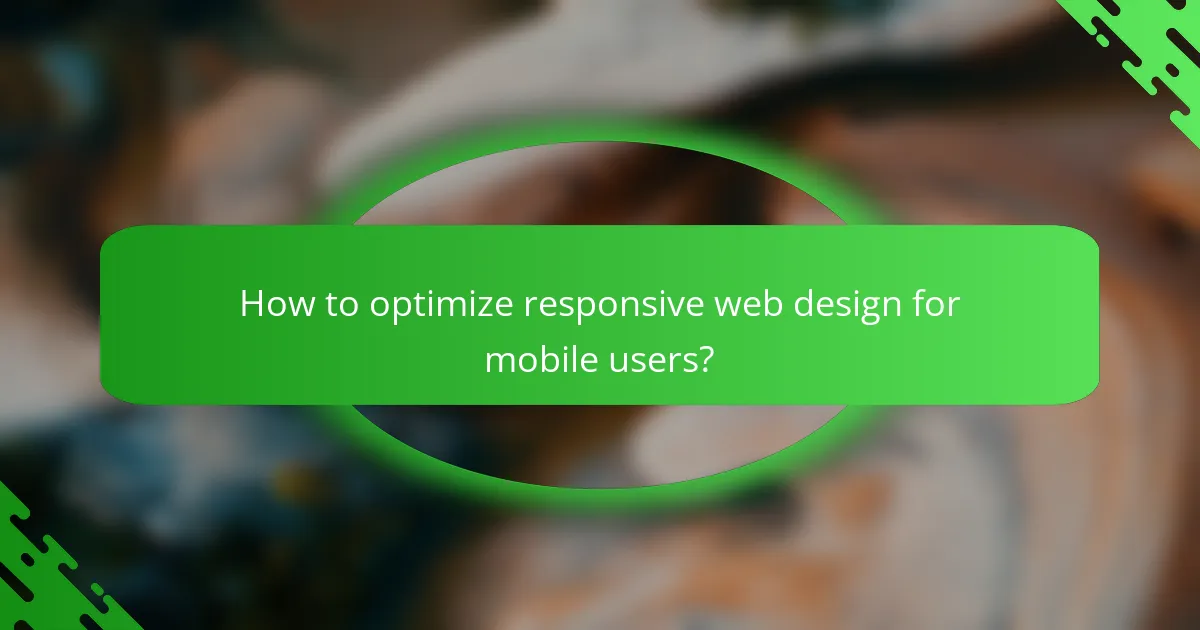
How to optimize responsive web design for mobile users?
To optimize responsive web design for mobile users, focus on creating a seamless experience that adapts to various screen sizes and orientations. This involves using flexible layouts, ensuring quick load times, and enhancing user engagement through intuitive navigation.
Utilize flexible grid layouts
Flexible grid layouts allow your website to adjust dynamically to different screen sizes. Instead of fixed pixel widths, use percentage-based widths for containers and elements, which enables content to resize proportionally. This approach ensures that your design remains visually appealing and functional on devices ranging from smartphones to tablets.
Consider using CSS Grid or Flexbox for more control over layout structures. These tools provide greater flexibility in arranging elements, allowing for a more responsive design that can adapt to various orientations and resolutions.
Implement media queries
Media queries are essential for applying different styles based on device characteristics, such as screen width and resolution. By defining breakpoints in your CSS, you can tailor the appearance of your site for specific devices, ensuring optimal readability and usability.
For example, you might set a breakpoint at 768 pixels to adjust font sizes, spacing, and layout for tablets. This targeted approach helps maintain a consistent user experience across devices, enhancing engagement and satisfaction.
Use scalable images
Scalable images are crucial for responsive design, as they adapt to varying screen sizes without losing quality. Use vector formats like SVG for logos and icons, which scale perfectly on any device. For photographs, implement responsive image techniques such as the srcset attribute to serve different image sizes based on the user’s device.
Additionally, consider optimizing images for faster loading times. Tools like image compression can significantly reduce file sizes without sacrificing quality, which is vital for mobile users with limited bandwidth.
Prioritize touch-friendly navigation
Touch-friendly navigation is key for mobile users, as they rely on fingers rather than a mouse. Ensure that buttons and links are large enough to tap easily, ideally at least 44×44 pixels, and maintain adequate spacing between interactive elements to prevent accidental clicks.
Implement a simple, intuitive menu structure that minimizes the number of taps required to access content. Consider using collapsible menus or off-canvas navigation to save screen space while keeping essential links accessible.
Test across multiple devices
Testing your responsive design across various devices is essential to identify and fix usability issues. Use tools like browser developer tools, responsive design checkers, or real devices to see how your site performs on different screen sizes and operating systems.
Pay attention to load times, navigation ease, and overall user experience. Regular testing helps ensure that your website remains functional and engaging for all users, regardless of their device preferences.
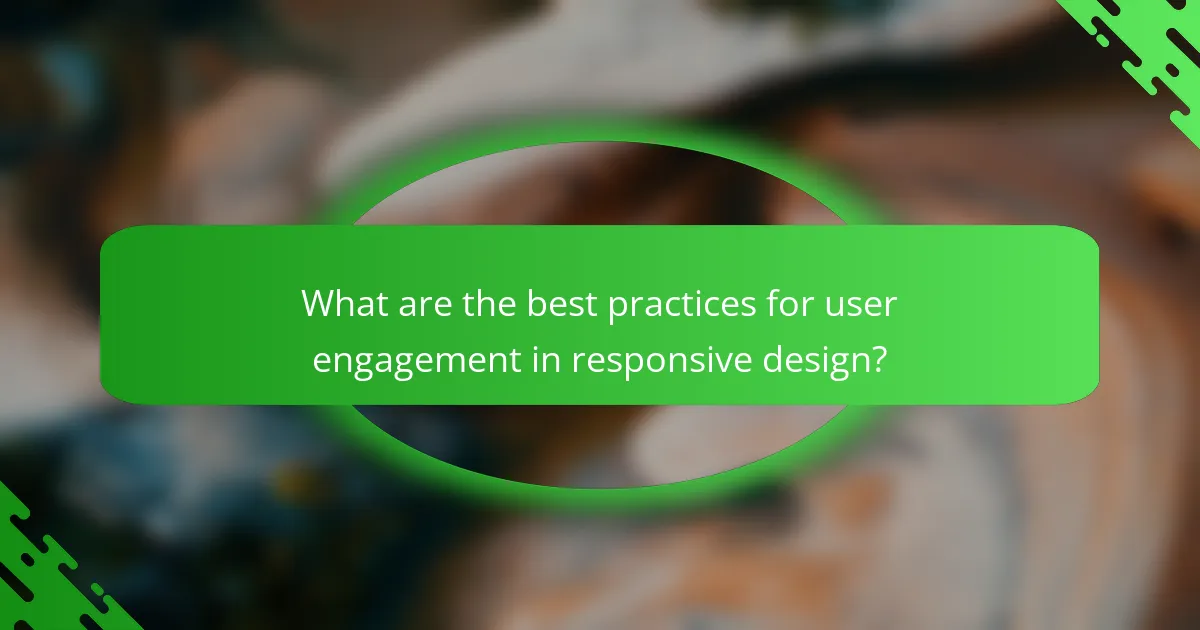
What are the best practices for user engagement in responsive design?
Best practices for user engagement in responsive design focus on optimizing the user experience across devices. Prioritizing speed, clarity, and visual appeal can significantly enhance how users interact with your website.
Enhance loading speed
Loading speed is critical for user engagement; a delay of just a few seconds can lead to increased bounce rates. Aim for a loading time of under three seconds on mobile devices to keep users interested.
To improve loading speed, consider optimizing images, minimizing HTTP requests, and leveraging browser caching. Tools like Google PageSpeed Insights can help identify areas for enhancement.
Incorporate clear calls to action
Clear calls to action (CTAs) guide users towards desired actions, such as signing up or making a purchase. Ensure your CTAs are prominent, using contrasting colors and concise language to draw attention.
Position CTAs strategically throughout your site, especially at the top of pages and at the end of content. A/B testing different phrasing and placements can help determine what resonates best with your audience.
Utilize engaging visuals
Engaging visuals can capture user attention and enhance the overall experience. Use high-quality images, videos, and infographics that are relevant to your content and resonate with your target audience.
Ensure that visuals are optimized for mobile devices to prevent slow loading times. Consider using responsive images that adjust in size based on the user’s screen resolution.
Ensure intuitive user experience
An intuitive user experience (UX) is essential for keeping users engaged. Design your website with a clear navigation structure, making it easy for users to find what they need without confusion.
Utilize familiar design patterns and ensure that interactive elements are easily accessible. Regularly gather user feedback to identify pain points and continuously improve the UX based on real user interactions.

How does responsive design improve accessibility?
Responsive design enhances accessibility by ensuring that websites adapt to various devices and user needs. This flexibility allows individuals with disabilities to navigate and interact with content more effectively, improving their overall experience.
Support screen readers
Responsive design supports screen readers by providing a consistent structure across devices. This consistency allows screen readers to interpret content accurately, ensuring that visually impaired users receive the same information as sighted users. Implementing semantic HTML elements, such as headings and lists, can further enhance this experience.
To optimize for screen readers, use ARIA (Accessible Rich Internet Applications) roles and properties where necessary. This helps convey the purpose of elements that may not be natively accessible, ensuring all users can navigate your site seamlessly.
Ensure keyboard navigation
Effective responsive design includes keyboard navigation, which is crucial for users who cannot use a mouse. Ensuring that all interactive elements are reachable and usable via keyboard shortcuts allows these users to navigate your site efficiently. Focus on logical tab orders and visible focus indicators to enhance usability.
Test your site by navigating it solely with a keyboard. Common pitfalls include inaccessible dropdown menus and poorly designed forms. Aim for a navigation experience that is smooth and intuitive for keyboard users.
Use sufficient color contrast
Using sufficient color contrast is vital for users with visual impairments. Responsive design should incorporate color schemes that meet WCAG (Web Content Accessibility Guidelines) standards, ensuring text is easily readable against its background. A contrast ratio of at least 4.5:1 for normal text and 3:1 for large text is recommended.
Tools like contrast checkers can help you evaluate your color choices. Avoid relying solely on color to convey information; use text labels or patterns alongside color to ensure clarity for all users.
Provide alt text for images
Providing alt text for images is essential in responsive design, as it conveys the purpose of visual content to users who cannot see it. Alt text should be descriptive yet concise, offering context that enhances understanding. Aim for a length of about 125 characters or fewer.
When using images for decorative purposes, consider using empty alt attributes (alt=””) to indicate that they do not convey meaningful information. This practice helps screen readers skip irrelevant content, streamlining the user experience for individuals relying on assistive technologies.

What tools can assist in responsive web design?
Several tools can enhance responsive web design by facilitating testing, prototyping, and framework development. These tools help ensure that websites function well across various devices, improving user experience and engagement.
Google Mobile-Friendly Test
The Google Mobile-Friendly Test is a free tool that evaluates how easily a visitor can use your page on a mobile device. It analyzes the content and layout, providing insights on mobile usability and suggestions for improvement.
To use the tool, simply enter your website URL, and it will generate a report highlighting any issues. Common problems include text that is too small, links that are too close together, and content that is wider than the screen.
Adobe XD for prototyping
Adobe XD is a powerful design tool for creating interactive prototypes of responsive websites. It allows designers to visualize how a site will look and function on different devices, enabling early detection of design flaws.
With features like responsive resize and design systems, Adobe XD streamlines the process of adapting layouts for various screen sizes. It also supports collaboration, making it easier for teams to gather feedback and make adjustments before development begins.
Bootstrap for frameworks
Bootstrap is a popular front-end framework that simplifies the process of creating responsive websites. It provides a collection of pre-designed components and a grid system that adapts to different screen sizes, ensuring a consistent look and feel across devices.
Using Bootstrap can significantly reduce development time, as it includes built-in classes for layout, typography, and interactive elements. However, developers should be cautious of over-reliance on the framework, as excessive customization may lead to bloated code and performance issues.