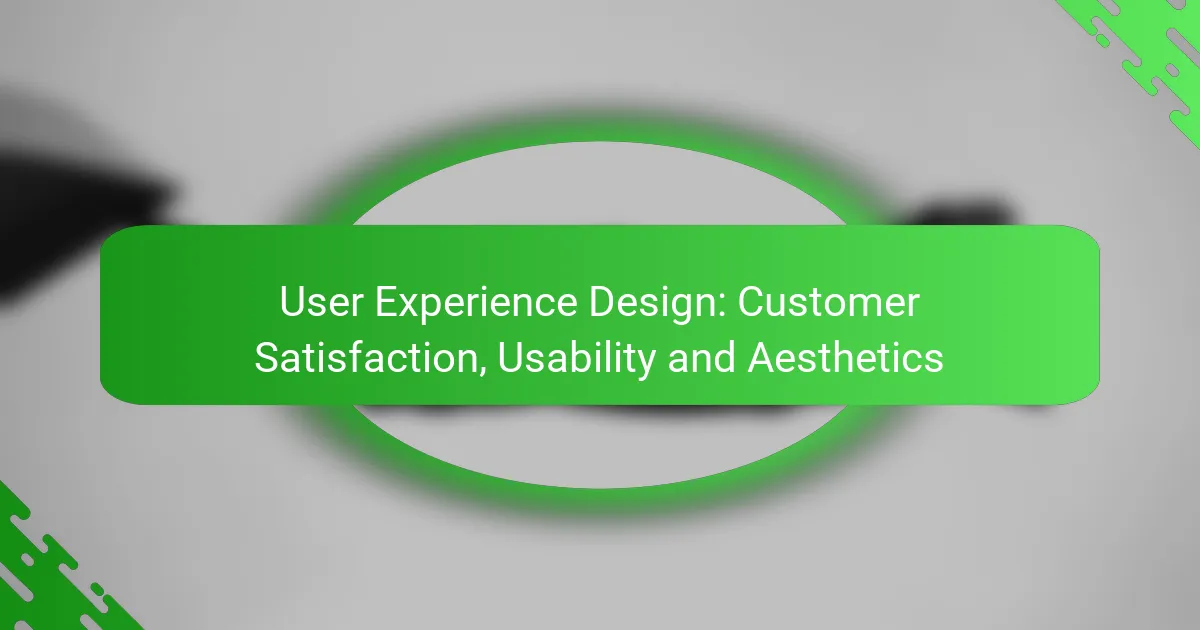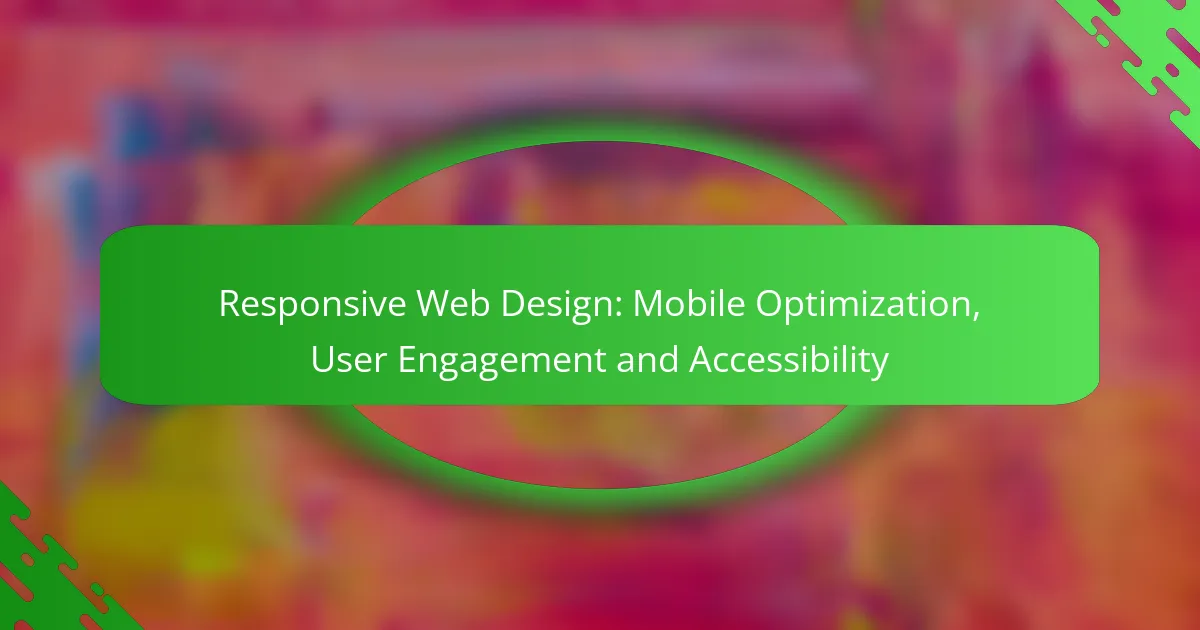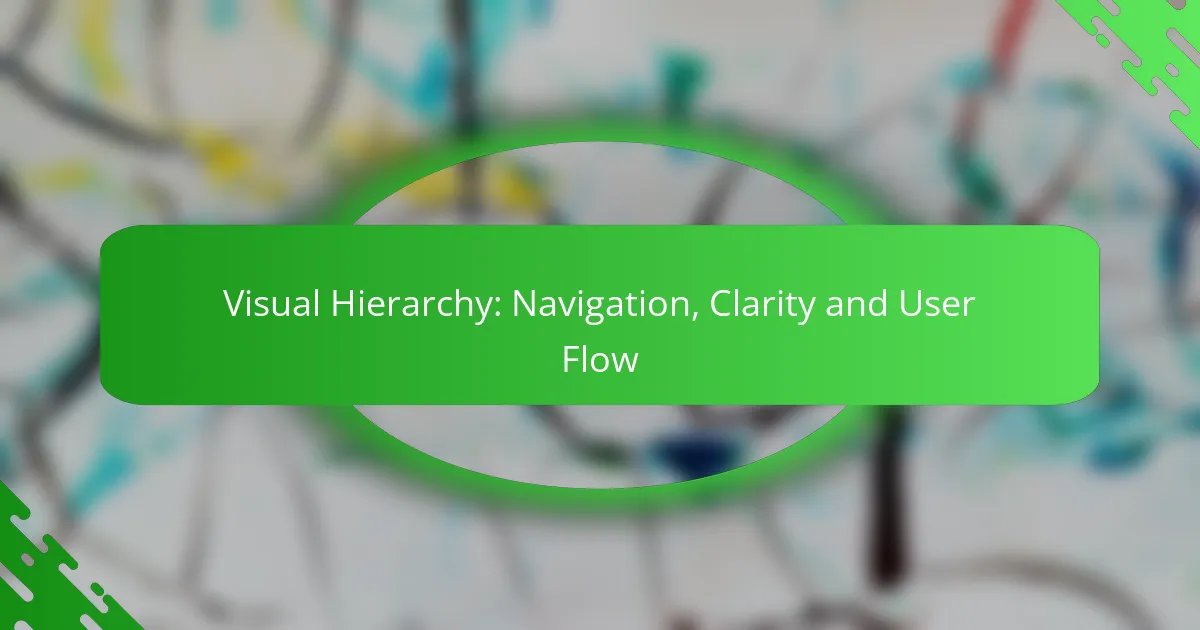User experience design plays a crucial role in enhancing customer satisfaction by prioritizing usability and aesthetics. By creating products that are intuitive, visually appealing, and aligned with user needs, designers can foster positive interactions that encourage repeat usage. Effective usability principles ensure that users can achieve their goals efficiently and with minimal frustration, while appealing aesthetics enhance engagement and navigation.
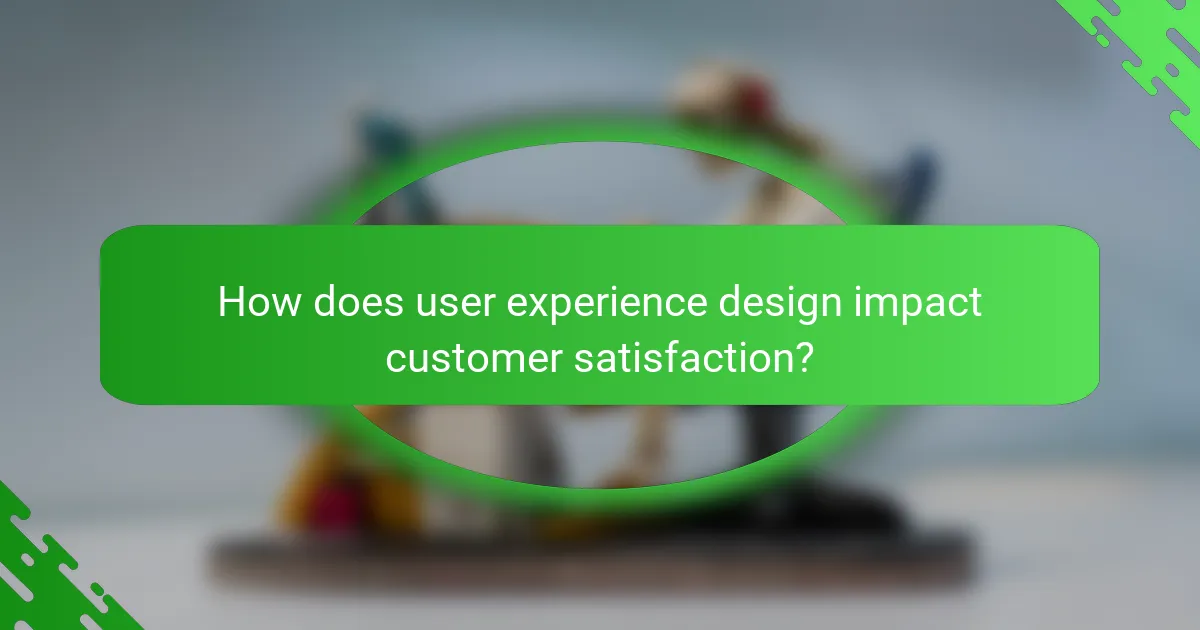
How does user experience design impact customer satisfaction?
User experience design significantly influences customer satisfaction by ensuring that products are easy to use, visually appealing, and meet user needs. A well-designed user experience can lead to positive interactions, which in turn fosters satisfaction and encourages repeat usage.
Enhanced engagement
Effective user experience design enhances engagement by creating intuitive interfaces that capture users’ attention. When users find a product enjoyable and easy to navigate, they are more likely to spend time interacting with it, leading to deeper connections with the brand.
For instance, incorporating interactive elements such as animations or personalized content can keep users interested. A website that loads quickly and is mobile-friendly can also significantly boost engagement levels.
Increased loyalty
When customers have positive experiences, they are more likely to develop loyalty to a brand. User experience design that prioritizes usability and aesthetics fosters trust and satisfaction, making customers more inclined to return.
Brands can enhance loyalty by providing consistent experiences across platforms. For example, a seamless transition from a mobile app to a desktop site reinforces brand reliability, encouraging users to choose the same brand repeatedly.
Higher conversion rates
Improving user experience design can lead to higher conversion rates by simplifying the purchasing process. A clear, straightforward design helps guide users toward taking desired actions, such as making a purchase or signing up for a newsletter.
To optimize conversion rates, businesses should focus on minimizing distractions and ensuring that calls to action are prominent. A/B testing different design elements can also help identify what resonates best with users, ultimately driving more conversions.
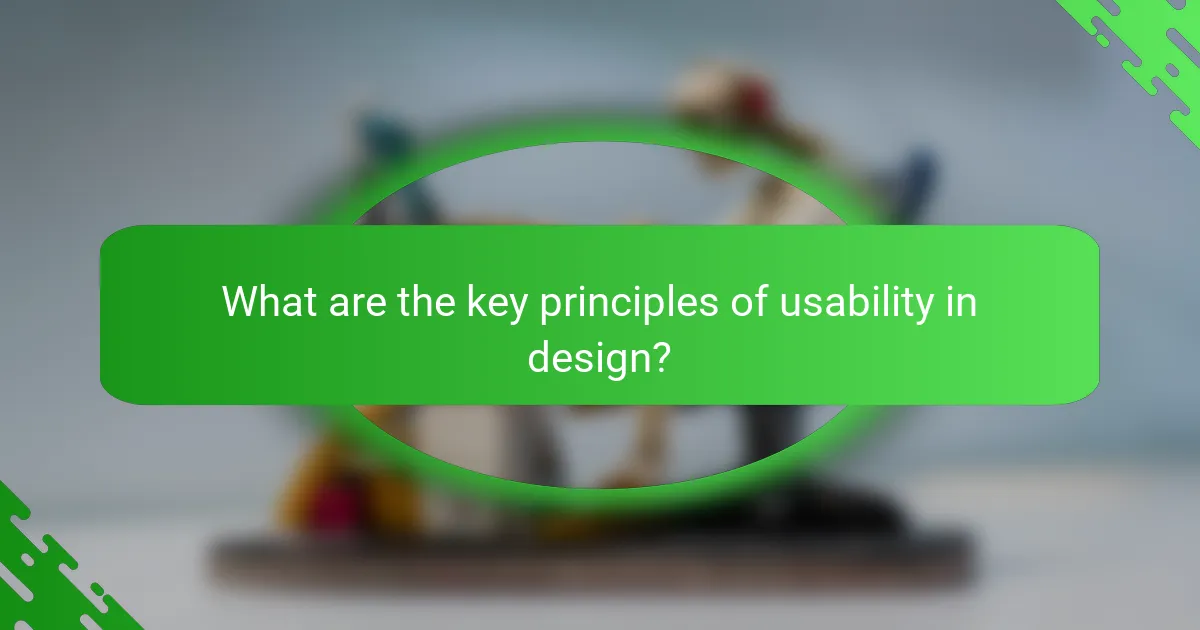
What are the key principles of usability in design?
The key principles of usability in design focus on creating products that are easy to use, efficient, and satisfying for users. These principles ensure that users can achieve their goals with minimal frustration and maximum effectiveness.
Consistency and predictability
Consistency in design means that similar elements behave in the same way across different parts of the application or website. This predictability helps users develop a mental model of how to interact with the interface, reducing the learning curve and enhancing user confidence.
For example, using the same color scheme and button styles throughout a website reinforces familiarity. Avoid changing layouts or navigation structures unexpectedly, as this can confuse users and lead to errors.
Accessibility for all users
Accessibility ensures that all users, including those with disabilities, can effectively interact with a design. This involves adhering to guidelines such as the Web Content Accessibility Guidelines (WCAG), which provide standards for making content more accessible.
Consider implementing features like keyboard navigation, screen reader compatibility, and sufficient color contrast. Testing your design with real users, including those with disabilities, can reveal areas for improvement and enhance overall usability.
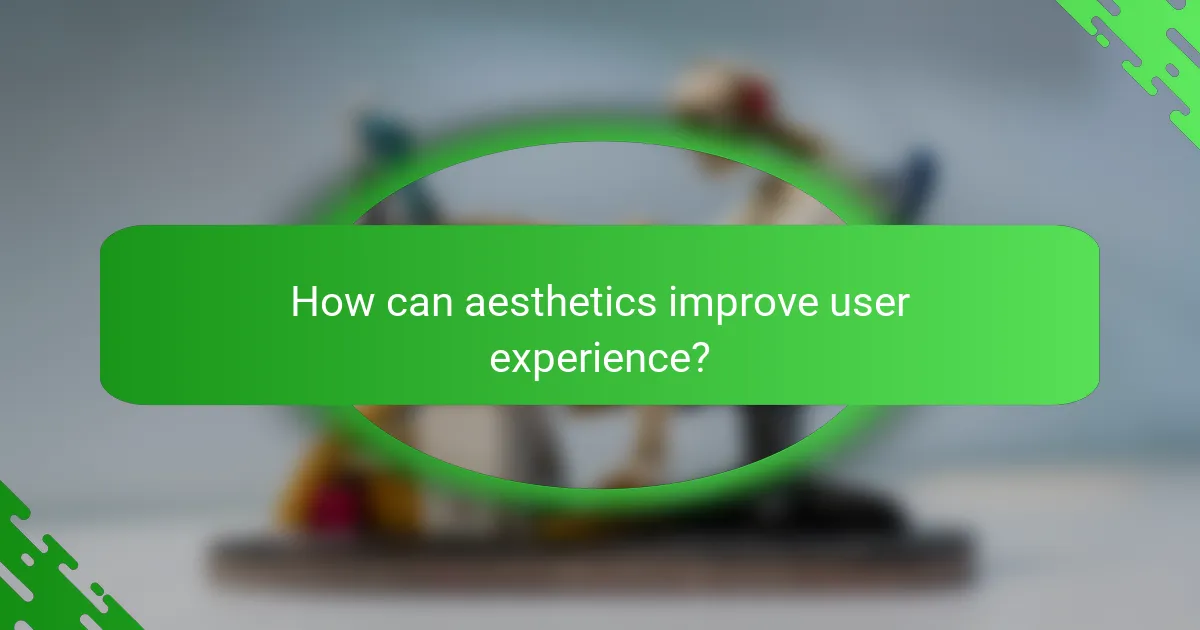
How can aesthetics improve user experience?
Aesthetics enhance user experience by creating visually appealing interfaces that attract users and facilitate interaction. Good design not only captures attention but also fosters engagement, making it easier for users to navigate and enjoy their experience.
Visual appeal and branding
Visual appeal plays a crucial role in establishing a brand identity and influencing user perceptions. A well-designed interface can reinforce brand values and create a memorable impression, leading to increased customer loyalty. Consistency in colors, typography, and imagery helps users recognize and trust a brand.
To improve visual appeal, consider using a cohesive color palette and high-quality images that align with your brand’s message. Avoid cluttered layouts; instead, focus on clean designs that guide users’ attention to key elements. Regularly test your design with real users to gather feedback on its effectiveness.
Emotional connection with users
Aesthetics can evoke emotions, making users feel more connected to a product or service. By incorporating elements that resonate with users’ feelings, such as warmth in color choices or relatable imagery, designers can create a more engaging experience. This emotional connection can significantly influence user satisfaction and retention.
To foster an emotional bond, use storytelling through visuals and design elements that reflect users’ aspirations or challenges. Personalization, such as tailored content or adaptive interfaces, can also enhance emotional engagement. Always consider the target audience’s preferences and cultural context to ensure the design resonates effectively.
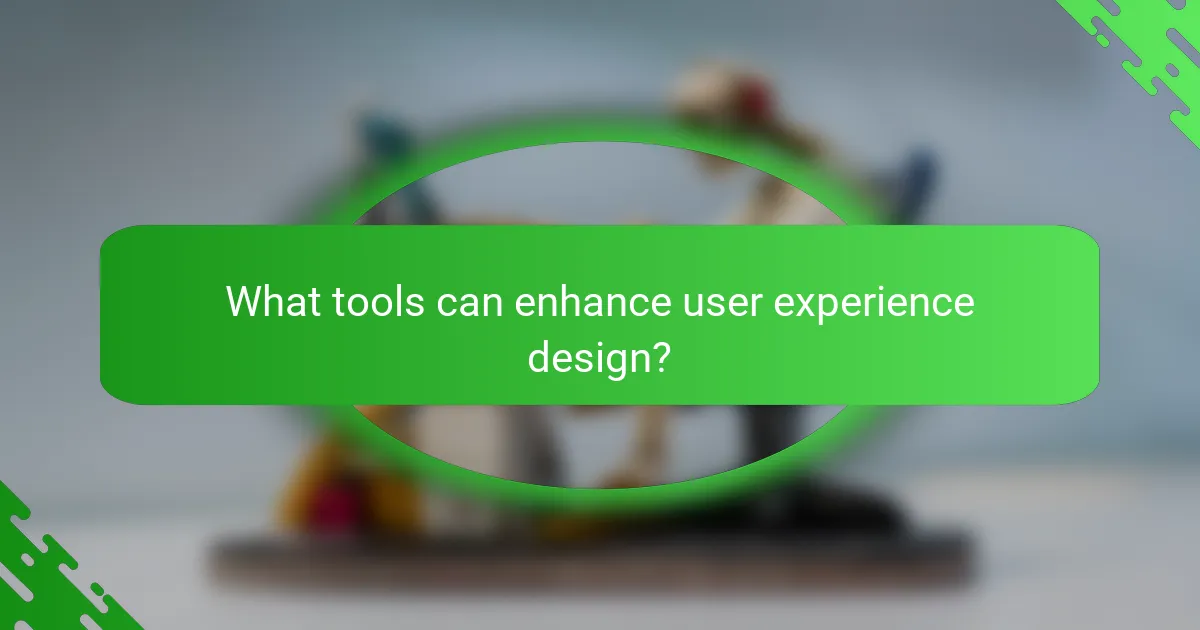
What tools can enhance user experience design?
Several tools can significantly improve user experience design by streamlining the design process and enhancing collaboration. Key options include Adobe XD for prototyping and Figma for collaborative design, both of which cater to different aspects of the design workflow.
Adobe XD for prototyping
Adobe XD is a powerful tool that allows designers to create interactive prototypes quickly. It supports features like artboards, responsive resizing, and voice prototyping, making it suitable for both web and mobile applications.
When using Adobe XD, focus on creating a seamless flow between screens to simulate real user interactions. Utilize components and assets to maintain consistency throughout your design. Remember to test prototypes with real users to gather feedback and iterate effectively.
Figma for collaborative design
Figma is a web-based design tool that excels in collaboration, allowing multiple users to work on a design simultaneously. This feature is particularly beneficial for teams spread across different locations, as it facilitates real-time feedback and adjustments.
To maximize Figma’s potential, establish clear design systems and components that all team members can use. Regularly organize design reviews to ensure alignment and gather diverse perspectives. Be mindful of version control, as collaborative environments can lead to confusion without proper management.
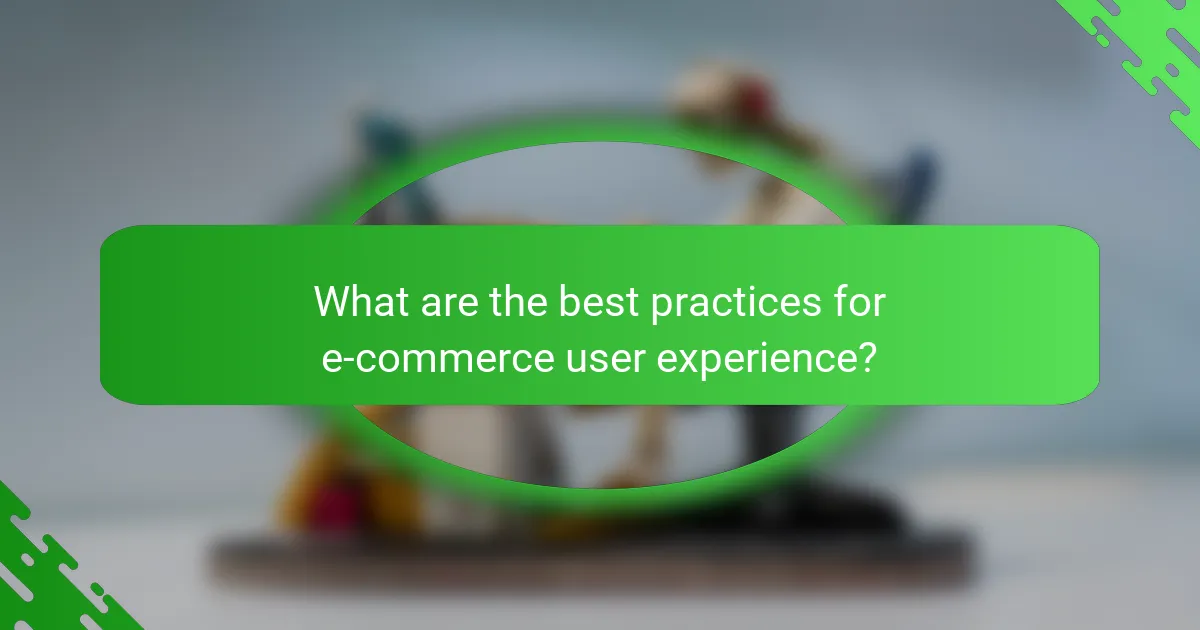
What are the best practices for e-commerce user experience?
The best practices for e-commerce user experience focus on enhancing customer satisfaction through usability and aesthetics. Key elements include a streamlined checkout process and mobile responsiveness, both of which significantly impact user engagement and conversion rates.
Streamlined checkout process
A streamlined checkout process minimizes friction during the purchasing journey, making it easier for customers to complete their transactions. This can involve reducing the number of steps required to finalize a purchase, offering guest checkout options, and providing clear progress indicators.
Consider implementing features such as auto-fill for address fields and multiple payment options, including credit cards, PayPal, and local payment methods. Aim for a checkout time of under five minutes to reduce cart abandonment rates.
Common pitfalls include requiring unnecessary account creation or excessive information input. Instead, focus on essential data to keep the process quick and user-friendly.
Mobile responsiveness
Mobile responsiveness ensures that your e-commerce site functions well on various devices, particularly smartphones and tablets. With a significant portion of online shopping occurring on mobile devices, a responsive design is crucial for providing a seamless experience.
To achieve mobile responsiveness, use flexible layouts, scalable images, and touch-friendly navigation. Test your site across different screen sizes to ensure that all elements are accessible and easy to interact with.
Remember to prioritize loading speed, as mobile users expect fast access to content. Aim for load times under three seconds to enhance user satisfaction and retention.
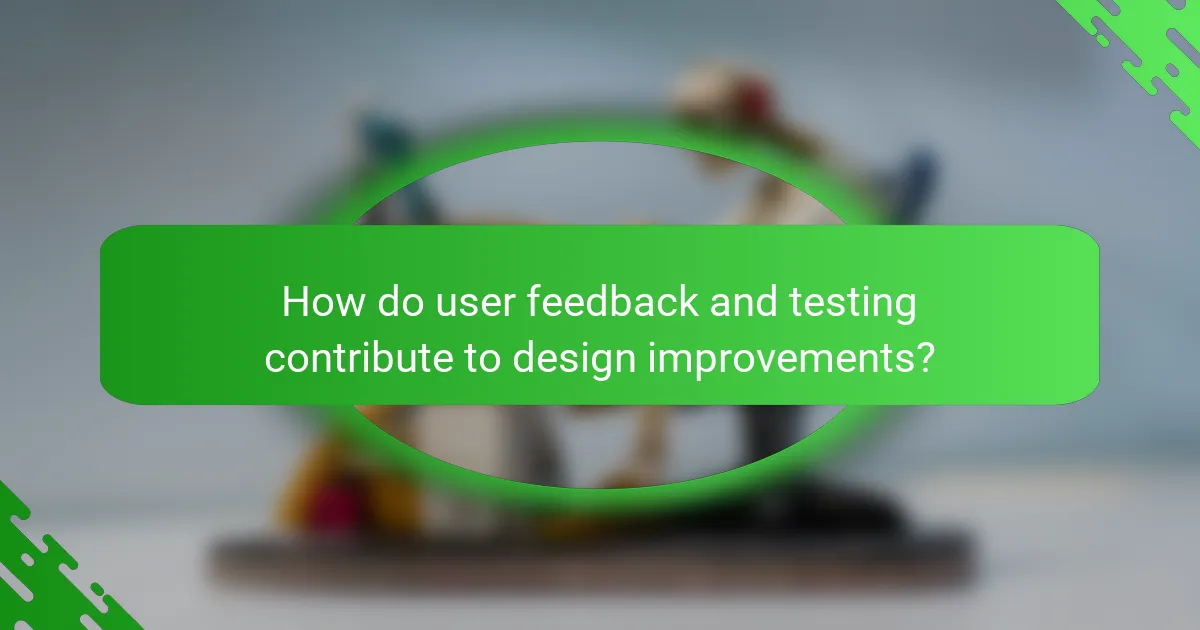
How do user feedback and testing contribute to design improvements?
User feedback and testing are essential for refining design by directly addressing user needs and preferences. Through systematic collection and analysis of user insights, designers can make informed adjustments that enhance overall satisfaction and usability.
Identifying pain points
Identifying pain points involves gathering user feedback to pinpoint specific areas where users experience difficulties or frustration. Common methods include surveys, interviews, and usability testing sessions, which can reveal issues such as confusing navigation or slow loading times.
For effective identification, consider using tools like heatmaps or session recordings to visualize user interactions. This data helps prioritize which pain points to address first, ensuring that the most critical issues are resolved to improve user experience.
Iterative design enhancements
Iterative design enhancements refer to the continuous process of refining a product based on user feedback and testing results. After identifying pain points, designers implement changes and then test the updated design with users to evaluate improvements.
This cycle of testing and refinement can lead to significant usability gains. For example, a website may undergo several iterations, each time focusing on user feedback to enhance layout, functionality, or aesthetics. Aim for short iteration cycles, ideally within a few weeks, to maintain momentum and responsiveness to user needs.
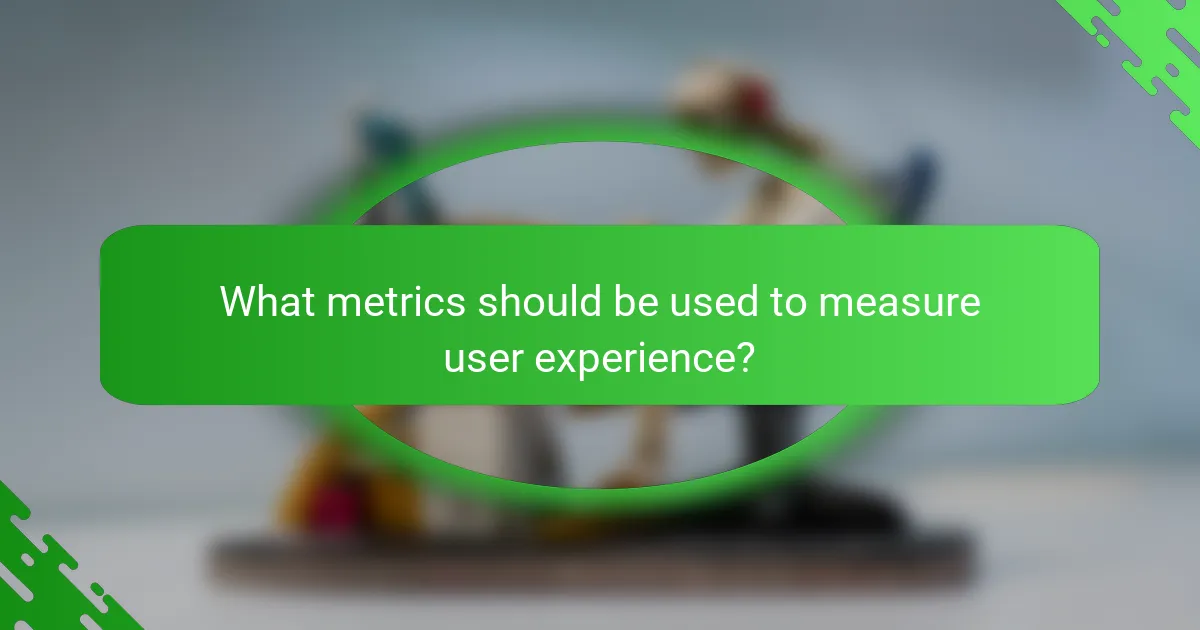
What metrics should be used to measure user experience?
To effectively measure user experience, key metrics include Net Promoter Score (NPS) and Customer Satisfaction Score (CSAT). These metrics provide insights into customer loyalty and satisfaction, helping businesses identify areas for improvement.
Net Promoter Score (NPS)
Net Promoter Score (NPS) gauges customer loyalty by asking how likely customers are to recommend a product or service on a scale from 0 to 10. Respondents are categorized into promoters (9-10), passives (7-8), and detractors (0-6), allowing businesses to calculate their NPS by subtracting the percentage of detractors from promoters.
A high NPS indicates strong customer loyalty, while a low score suggests areas needing attention. Regularly tracking NPS can help organizations measure the impact of changes in user experience over time.
Customer Satisfaction Score (CSAT)
Customer Satisfaction Score (CSAT) measures how satisfied customers are with a specific interaction or overall experience. Typically, customers are asked to rate their satisfaction on a scale from 1 to 5 or 1 to 10, with higher scores indicating greater satisfaction.
CSAT is useful for assessing immediate feedback after a purchase or service interaction. To improve CSAT, businesses should focus on addressing customer pain points and enhancing the overall user experience, ensuring that feedback is regularly collected and acted upon.